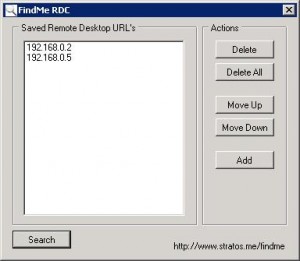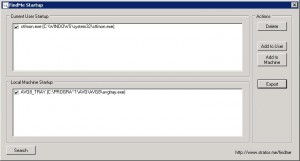Fiddling here and there i found out i had to open regedit to do a number of tasks manualy. For instance find saved remote desktop URL’s or saved MSN accounts or even startup objects. I know that for some of those there is a more complete and better way to change the values (for instance the startup via msconfig) i decided i needed some simple apps that could help me administer stuff like that easily. And if i stumble uppon the problem again fire the app and do the dirty job with a glove 😉
All the apps are coded in Visual Basic .NET which means that in order to run them you need a .NET framework. Other than that you need… ahm Windows 🙂 So take a peek on what i have coded so far…
FindMe RDC (Remote Desktop Connection)
With this application you can manage the URL’s saved from your Remote Desktop (delete / add / move). How many times have you made a connection from a public place and you want the details removed? Or how many times have you done a remote desktop connection and then just plainly don’t need it any more? Here is your tool. With this one you can:
- Delete 1 by 1 or all the entries.
- Move up/down the connections (although this changes when you do a successful connection since RD manages to bring to the top the recently used).
- Add a new URL without having to log in.
Simple and easy.
You need .NET framework 2.0 or higher to run this application. You can find it here.
The registry keys that this application tweaks are in “HKEY_CURRENT_USER\Software\Microsoft\Terminal Server Client\Default” so if you want to do it by hand go ahead (no need for my stupid app what so ever)!
Download: [download#4#size]
FindMe Startup
With this small application you will get the chance to list all the programs that are launched on system startup from the registry keys at:
- HKEY_CURRENT_USER\Software\Microsoft\Windows\CurrentVersion\Run
- HKEY_LOCAL_MACHINE\Software\Microsoft\Windows\CurrentVersion\Run
It will list them in two separate lists and let you delete any entries you want or add a new one in either folder. Simple and easy.
As always you need .NET framework 2.0 or above and sufficient privileges to read/write to the registry. You can always do the thing by hand using regedit but this application will give you a little more ease and let you do the job quickly.
Download: [download#5#size]
Keep coming back… There are more to come!